Flowcharts (Guidelines, Advantages & Disadvantages)
Flowchart is basically a pictorial or diagrammatic representation of an algorithm using standard symbols.
In other words, flowchart is a graphical representation that explains the sequence of operations to be performed in order to solve a problem under consideration.
Standard Flowchart Symbols
To express different operations in the flowchart various standard symbols are used. All symbols are connected among themselves in order to show the flow of information and processing. Different symbols as prescribed by American National Standard Institute (ANSI) which are frequently required while drawing flowchart are tabulated below:
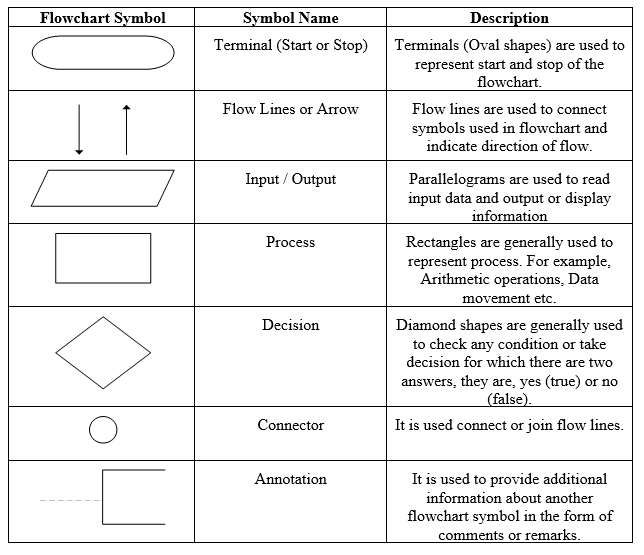
Guidelines for Preparing Flowchart
Following guidelines must be followed while preparing the flowcharts:
- Standard symbols should be used while drawing flowchart.
- Ensure that flowchart has START (or BEGIN) and STOP (or END).
- Flowchart should be neat, clean and easy to follow. There should be no any ambiguity.
- The usual direction of flowchart is from top to bottom or from left to right.
- The terminal symbol, that is, START/BEGIN or STOP/END should have only one flow line.
- Only one flow line should come out from process symbol.
- Only one flow line should enter a decision symbol, but two or three flow-lines, one for each possible answer, can leave the decision symbol.
- If the flowchart is lengthy and complex connector symbol should be used to reduce the number of flow lines.
- Avoid intersection of flow lines.
- Use annotation symbol to describe steps more clearly.
Example of Flowchart
Flowchart example for calculating simple interest is shown below:
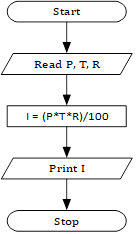
Advantages of Flowchart
Drawing flowchart while solving any problem has following advantages:
- Effective Communication : Flowcharts are better way of communicating the logic of the system.
- Effective Analysis : Using flowchart problem can be analyzed more efficiently.
- Easy Debugging and Efficient Testing : The Flowchart helps in debugging and testing process.
- Efficient Coding : The flowcharts are very useful during program development phase.
- Proper Documentation : Flowcharts serves as a good program documentation, which is needed for various purpose.
- Efficient Program Maintenance : Maintenance of operating programs becomes easy with the help of flowchart.
Disdvantages of Flowchart
Flowchart has following disadvantages:
- Complex Logic: For complicated logic, flowchart becomes complex and clumsy.
- Difficulty in Modifications: If change is required in the logic then flowchart needs to be redrawn and requires a lot of time.